 In recent years we’ve observed two divergent trends inside many leading-edge operations:
In recent years we’ve observed two divergent trends inside many leading-edge operations: 1) Business scale and complexity are increasing exponentially.
2) Rather than recalibrating their accounting system to match this new level of detail, managers often turn to stand-alone, production-oriented record systems as their primary, if not exclusive, management platform. For example, crop growers use mapping programs while livestock producers either subscribe to an online record service or specialized production software.
As a result, even as the production view of the business achieves greater sophistication and granularity, the accounting process is relegated to a generic, “Big Bucket.”
The potentially-fatal flaw in this strategy is that accounting is the core control process in any business.
1) Planning, action and performance monitoring must ultimately be valued in actual dollars. By necessity, stand-alone production programs use “plugged” cost and revenue assumptions.
2) If a segment can be managed it should also be evaluated as a cost or profit center within the accounting system. Big Bucket accounting can’t effectively track or roll-up costs for the number of centers in most operations nor can it allocate costs to other centers.
3) In order for an accounting system to be in control, there must be a true tie-out between the balance sheet, income statement and actual inventories. “Big bucket” accounting generally relies on “plugged” or standard work-in-process inventories disconnected from real production data.
This deficiency is not a concern for most production software developers. After all, their expertise is in the agronomic/physiological worlds, not the accounting field. However, without meaningful segmentation and tie-out between accounting and production numbers your big, generic, un-integrated accounting bucket most certainly will be leaking.
What do you think?
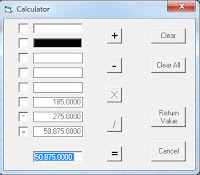 Click F4 (or “+,” “*,” or “/”) in any numeric field to bring up a calculator from which you can paste the calculated value back into TransAction Plus by pressing Enter two times (same as the Return Value button).
Click F4 (or “+,” “*,” or “/”) in any numeric field to bring up a calculator from which you can paste the calculated value back into TransAction Plus by pressing Enter two times (same as the Return Value button).







