A. Yes, there are over 40 “Hot Keys” built into FBS that make input and navigation faster and easier. To learn what these keys are and what they do, go to the Help menu from the FBS main screen, then click on FBS Hot Keys to display, print or export this list.
Here are a few examples for TransAction Plus data entry hot keys:
Press the F12 key after you select the vendor to scroll through all previous entries made to this vendor during this calendar year. This hot key acts much like an input macro (or “template”) in that you can save any of these prior entries as new entries (with, of course, a new date and necessary changes to amounts, accounts and centers).
Speaking of macros, the F8 key will bring up your macro or vendor list depending on what field you are in and F9 will toggle the vendor list on and off.
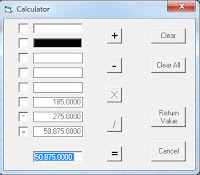 Click F4 (or “+,” “*,” or “/”) in any numeric field to bring up a calculator from which you can paste the calculated value back into TransAction Plus by pressing Enter two times (same as the Return Value button).
Click F4 (or “+,” “*,” or “/”) in any numeric field to bring up a calculator from which you can paste the calculated value back into TransAction Plus by pressing Enter two times (same as the Return Value button).Keep reading this column for more handy hot keys and tips!


No comments:
Post a Comment