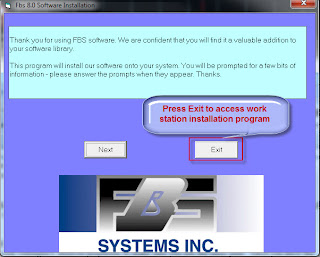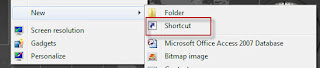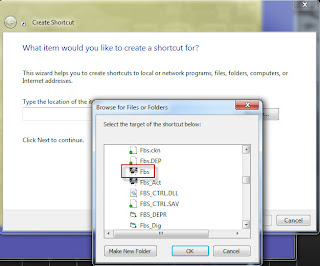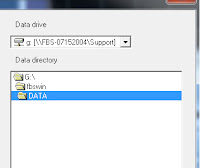When FBS released its first software program—“Commercial Pork Package”—the state of the art was the Radio Shack Model One or Apple II using 8-bit processors and cassette or puny floppy disks for storage. While slow, unreliable and expensive by today’s standards this nascent technology opened up new possibilities for serious managers who needed to organize, retrieve and analyze production and financial information. Most output was though noisy dot-matrix printers (if you wanted color you used green bar paper), and the most immediate gratification was that the software printed checks!
In the era of the powerful, flashy gadgets, such as smartphones and iPads, that are obsolete within nine months, we remind you of the enduring value of your business’s production and financial data. That’s why long-time FBS users have been able to transfer records—the lifeblood of their business—from generation to generation of computer system. We’re very close to releasing software that runs on the next generation of PCs (64-bit).
We appreciated the support and confidence you have given the employees of FBS Systems over the past three decades as we continue to provide the technology and support to help you cope with the management challenges of the 21st Century.
Speaking of transitions, we’re announcing a new contest to recognize the FBS client who’s used our software on the largest number of computers. That number could be based on serial usage (i.e. transferred computer to computer) or concurrent usage. The winner will receive $1,000 worth of software credit.
In the era of the powerful, flashy gadgets, such as smartphones and iPads, that are obsolete within nine months, we remind you of the enduring value of your business’s production and financial data. That’s why long-time FBS users have been able to transfer records—the lifeblood of their business—from generation to generation of computer system. We’re very close to releasing software that runs on the next generation of PCs (64-bit).
We appreciated the support and confidence you have given the employees of FBS Systems over the past three decades as we continue to provide the technology and support to help you cope with the management challenges of the 21st Century.
Speaking of transitions, we’re announcing a new contest to recognize the FBS client who’s used our software on the largest number of computers. That number could be based on serial usage (i.e. transferred computer to computer) or concurrent usage. The winner will receive $1,000 worth of software credit.