A. Either the FBS icon/pathway back to the server or a common file on your PC has become corrupt.
The first thing to try is to re-install the FBS workstation on your PC.
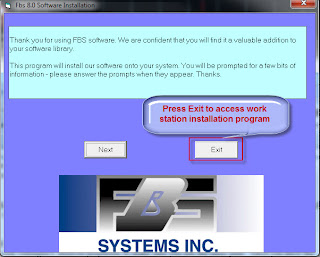
Insert your current FBS CD in your local computer and press the Exit button; do not install standard FBS software on a work station.

Locate the FBSWorkStation icon on the CD drive using Windows Explorer and double-click it to reinstall the work station common files on your local computer.
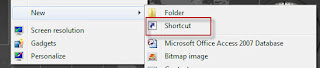
Next delete the current FBS icon on your desktop and make a new desktop icon. To do this, right-click on your desktop, select New and Shortcut.
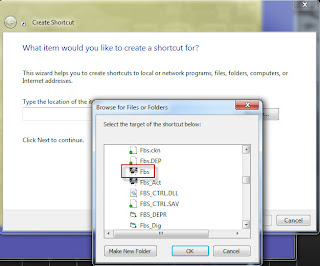
You will then need to browse to where FBS is located on your server. You might want to look at your colleague's shortcut properties to make sure you use the same path. Once you have the path set correctly, click Next and then Finish. You now have a working FBS icon on your desktop.
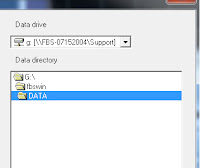
Finally, launch FBS and on the Change Company Screen make sure you are pointing to the correct folder to find your data file on the server.


No comments:
Post a Comment