A. This can be handled a couple different ways. The method we will explain here--the simplest approach--will be managing the credit card as a liability bank account. We will be using it as a line of credit from which you can post expenses. Create a ledger account for each credit card as follows:
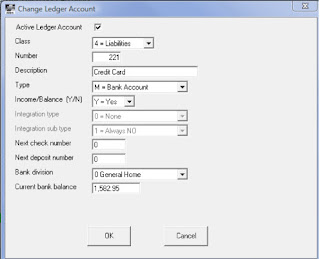
1. Define the account as Class 4 (Liability) and Type M (Bank Account).
2. Record expenses charged to the card through the Check input screen, using the credit card as the bank account and the retailer/business as the Vendor. Interest and fees can be expensed to the card in the same manner.
3. To record payments to the credit card account, use the Journal Entry screen to transfer money from a bank ledger accounts into the credit card ledger account.*
Through this process you can:
- Track unlimited credit cards (just set up a new liability account for each).
- Code expenses directly to the originating vendor and the appropriate expense account, center and division.
- Monitor credit card balances.
- Record (but not post) on-line payments from your conventional bank accounts.
*The only limitation to this approach is that you can't print a check directly out of FBS; however, you can record the check number in the Entry Number field.
Thanks to FBS Technical Services Manager, Sarah Dixon, for submitting this article.


No comments:
Post a Comment